

Understanding the FTC Safeguards Rule: A Business Owner’s Guide
Category: Accounting
Strategy on a page
First, take a deep breath. This looks a little bit complicated, but it isn’t.
Describing it, however, can be complicated. So, please take your time reading through this and ask questions – that will help us improve the content.
Below I go through the purpose of the strategy on a page and how to use strategy on a page as a tool. I then describe how to get started with the template, complete with an example and then introduce our downloadable models.
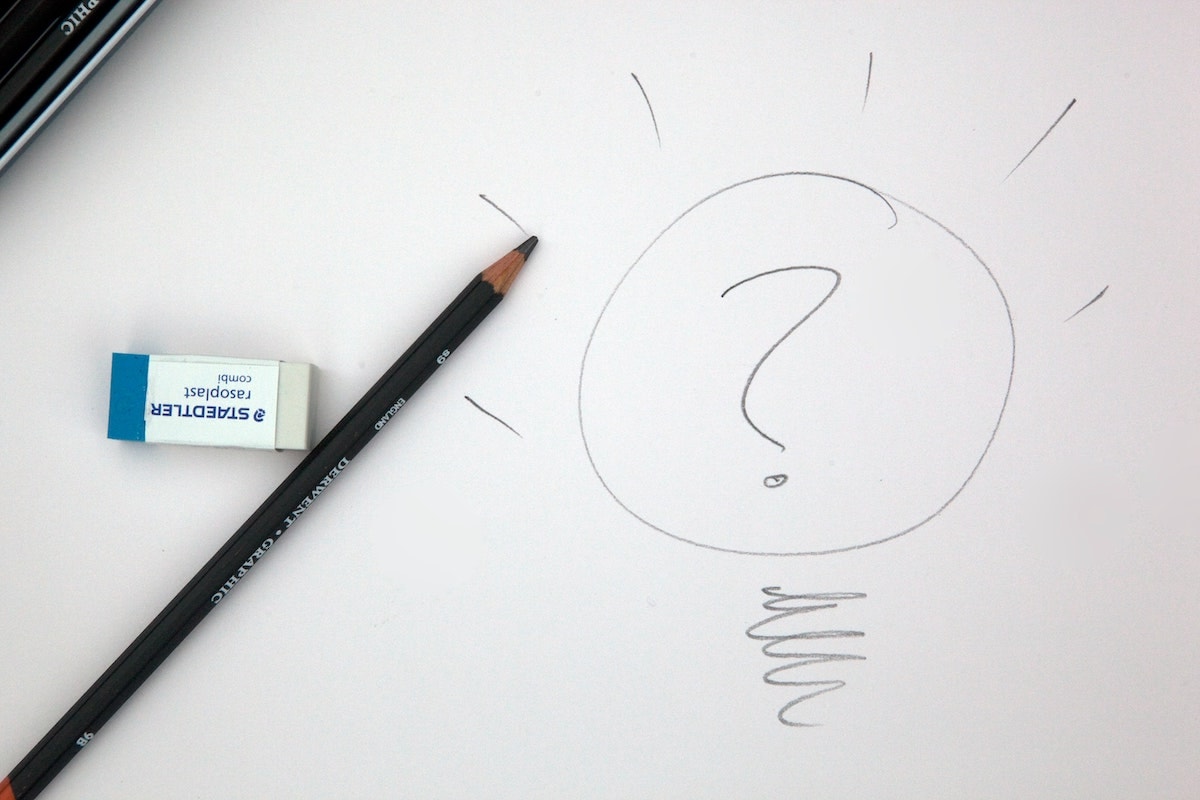
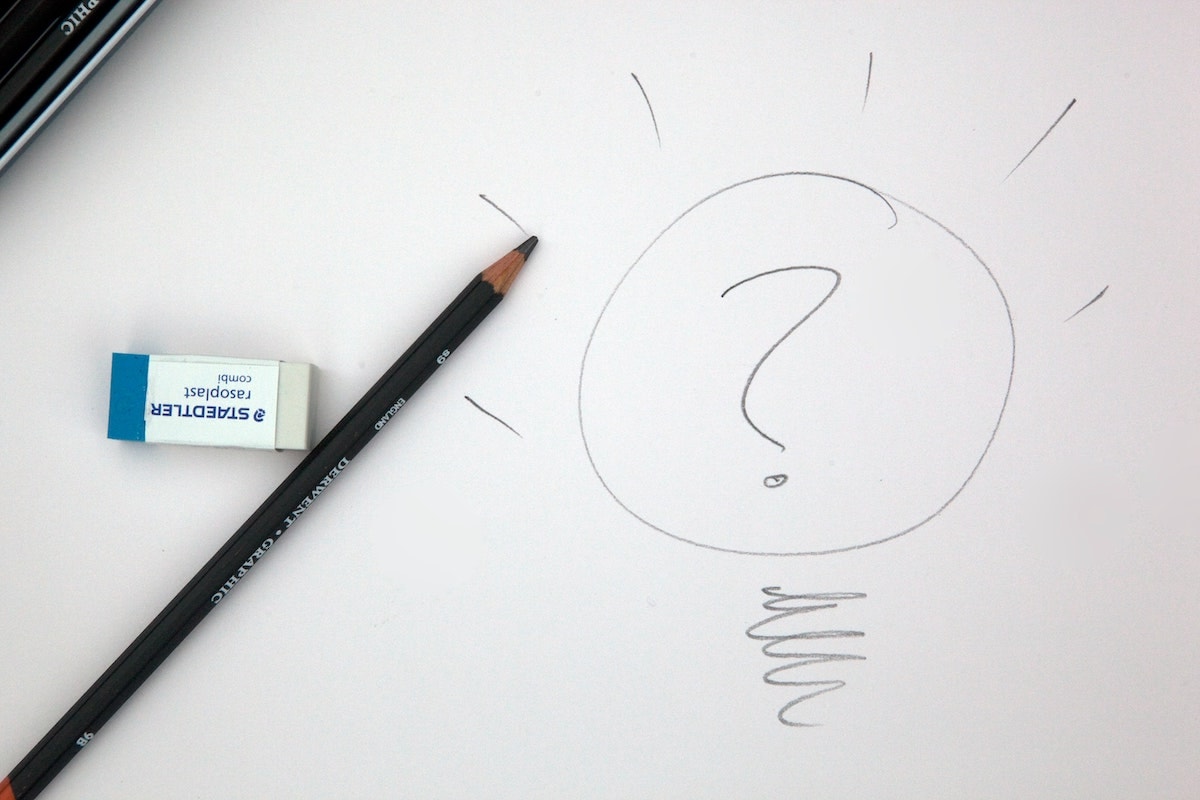
The Strategy on a Page allows you to capture your entire strategy in one model. Focus areas are on the left, and most detailed actions are on the right. Every action flows directly into a strategic focus area so that everybody knows how every detail ties back to the objectives.
The model is also flexible enough that you can break it down by team. Breaking it down like this happens in larger companies where there may be a dedicated team to one focus area. They can break that focus area into more detail and still show how their focus area ties back into the whole.
I recommend creating a strategy for one year. Pick when you want to do your annual plan, plan for four quarters, and fill in your strategy on a page. Then as you have regular weekly, monthly and quarterly meetings, you update your metrics.
In your next quarterly planning session, you’re the fourth quarter that you are planning is in a new year, so create a new strategy on a page. Next year’s page will be rough, with only a few line items and a few metrics. Throughout the year, you will add line items and metrics. By the time you get to next year’s annual planning, you will have a nearly complete document to work with.
Get the templates:
Start by capturing your focus areas in the focus area column. You should have four to seven focus areas. These may be Finance, Marketing, Operation, and HR – which are traditional focus areas, or something different that is more aligned to your business.
In the example sheet, I have used the AC/DC model (Attract, Convert, Deliver, Complete), but this is just an example. Part of your strategy is deciding on your focus areas.
Next to the focus area, set a goal. Each focus area may have multiple goals.
In the next column, define a metric related to the goal, just as each focus area might have multiple goals, each goal can have multiple metrics.
There are three aspects to defining a metric.
If you want to achieve a million dollars in revenue by the end of the year and your current revenue is $250,000 then:
Logically, in boxes, this looks like this:


As you go through the year, you can update your actual metrics to track progress.
I have both a spreadsheet and PowerPoint version of this tool available. The Spreadsheet is a bit unwieldy but has the advantage of being more flexible; you can add lots of goals and track your metrics more effectively.


If you want, you can track metrics over time and add charts. But I find this to be overkill for a strategy document. The idea of strategy on a page is to capture high-level metrics, not all of the detail.
The PowerPoint is less detailed but adds a couple of slides on focus areas and how to plan for the next year.
Here is what the powering slides look like:






At Rosenberg Chesnov, we are committed to your success. We have deep experience working with clients at all stages of growth and helping them develop strategic plans, identify KPI’s, and make decisions based on real numbers.
We often do annual and quarterly planning for our CFO advisory companies and offer advice and coaching throughout the year. If you would like to take your CFO services to a new level and explore planning your business, call us at the number above or fill in this form and we will call you.


Category: Accounting


Category: Management


Category: Management
Send us a message and we will contact you as soon as possible.
Jeff Coyle, CPA, Partner of Rosenberg Chesnov, has been with the firm since 2015. He joined the firm after 20 years of business and accounting experience where he learned the value of accurate reporting, using financial information as a basis for good business decisions and the importance of accounting for management.
He is a diligent financial professional, able to manage the details and turn them into relevant business leading information. He has a strong financial background in construction, technology, consulting services and risk management. He also knows what it takes to create organizations having built teams, grown companies and designed processes for financial analysis and reporting.
His business experience includes:
Creating and preparing financial reporting, budgeting and forecasting.
Planning and preparation of GAAP and other basis financial statements.
Providing insight on financial results and providing advice based on those results.
Jeff also has a long history of helping individuals manage their taxes and plan their finances including:
Income tax planning and strategy.
Filing quarterly and annual taxes.
Audit support.
General financial and planning advice.
Prior to joining the firm in 2015, Jeff was in the private sector where he held senior financial and management positions including Controller and Chief Financial Officer. He has experience across industries, including construction, technology and professional services which gives him a deep understanding of business.
Jeff graduated from Montclair State University, he is a CPA and member of the American Institute of Certified Public Accountants, New York State Society of Certified Public Accountants and New Jersey State Society of Public Accountants.
Jody H. Chesnov, CPA, Managing Partner of Rosenberg Chesnov, has been with the firm since 2004. After a career of public accounting and general management, Jody knows the value of good financials. Clarity, decision making, and strategy all start with the facts – Jody has been revealing the facts and turning them into good business results for more than three decades.
He takes a pragmatic approach to accounting, finance and business. His work has supported many companies on their path to growth, including helping them find investors, manage scaling and overcome hurdles. His experience and passion for business reach beyond accounting and he helps businesses focus on what the numbers mean organizationally, operationally and financially.
He has a particular expertise in early-stage growth companies. His strengths lie in cutting through the noise to come up with useful, out of the box, solutions that support clients in building their businesses and realizing their larger visions.
Prior to joining the firm in 2004, Jody was in the private sector where he held senior financial and management positions including General Manager, Chief Financial Officer and Controller. He has experience across industries, which gives him a deep understanding of business.
Jody graduated with a BBA in Accounting from Baruch College, he is a CPA and member of the American Institute of Certified Public Accountants and New York State Society of Certified Public Accountants.
In addition to delivering above and beyond accounting results, Jody is a member of the NYSCPA’s Emerging Tech Entrepreneurial Committee (ETEC), Private Equity and Venture Capital Committee and Family Office Committee.
He is an angel investor through the Westchester Angels, and has served as an advisor for many startup companies and as a mentor through the Founders Institute.